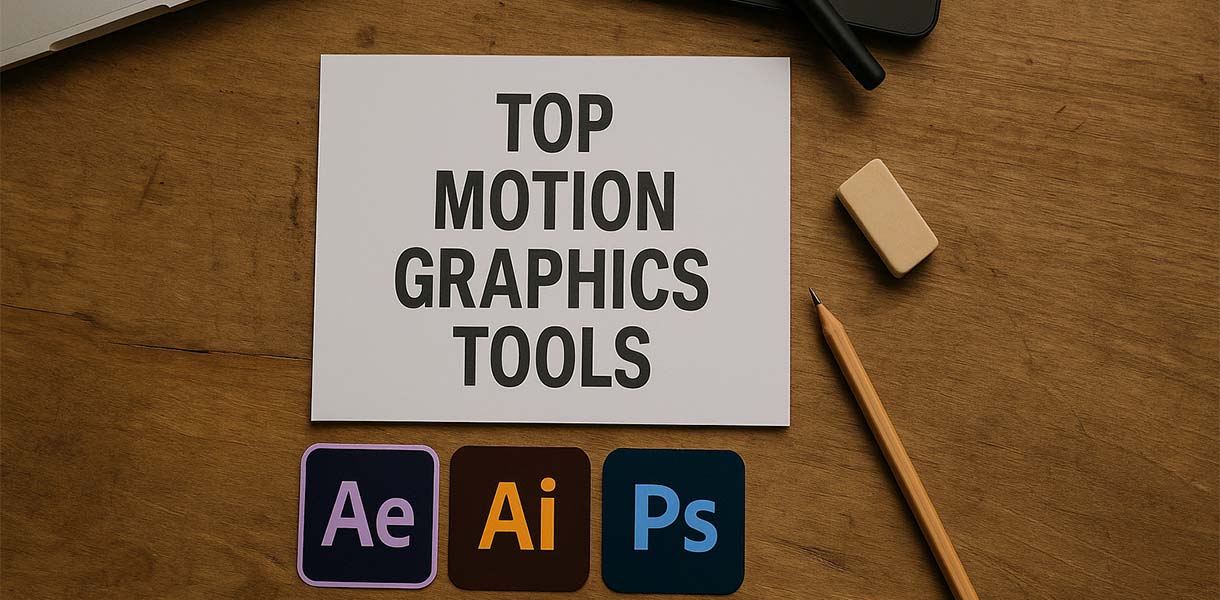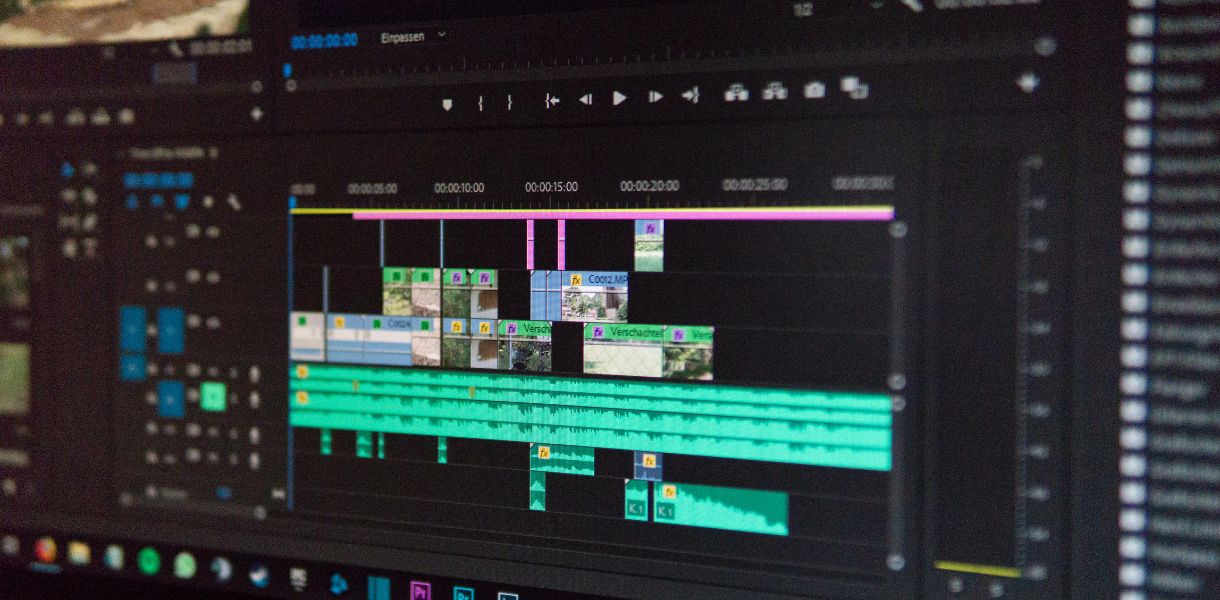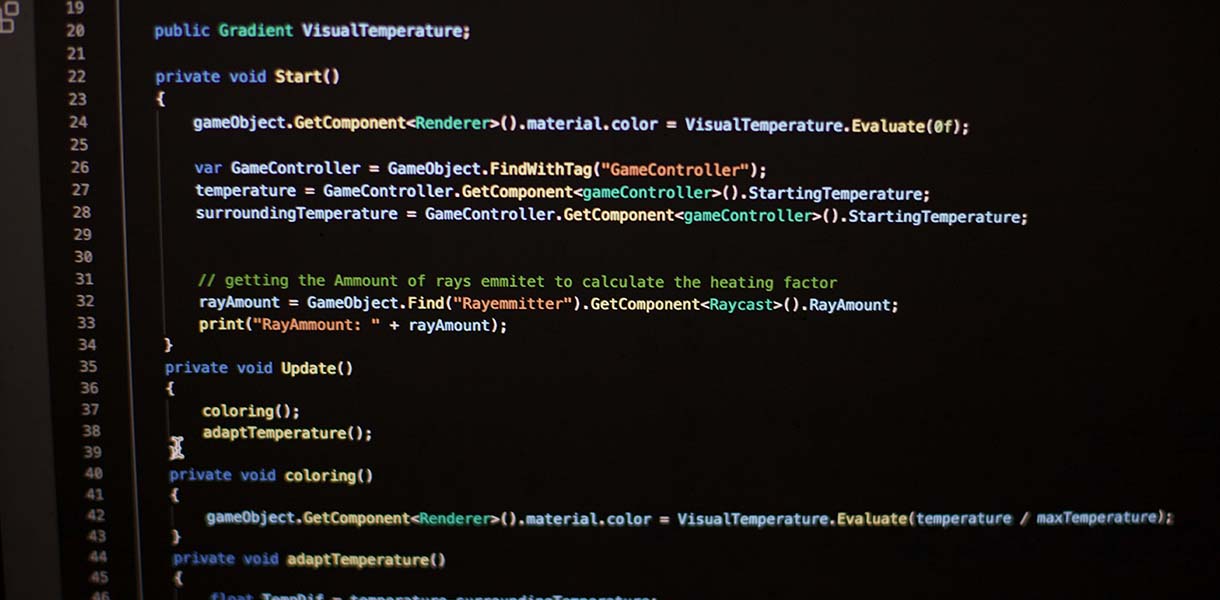How Social Media Management Builds Brand Trust
July 7, 2025 By Admin Social Media

Introduction
Trust is the foundation of any successful relationship between a brand and its audience. In the digital age, your social media presence is often the first point of contact, making professional management essential to building and maintaining credibility.
1. Consistent Communication
When your social media accounts are active, consistent, and responsive, it shows that your brand is reliable and cares about its audience. This consistency builds familiarity and comfort with your followers.
2. Authentic Content
Audiences connect more with real, humanized brands. Sharing behind-the-scenes content, staff highlights, and user-generated posts makes your brand more relatable and trustworthy.
3. Fast & Helpful Responses
Quick replies to questions, comments, or complaints on social media show that you're attentive and customer-focused. This responsiveness builds confidence and loyalty.
4. Professional Look & Feel
Consistent branding, clean visuals, and professional language across all platforms signal quality and reliability. An unorganized or outdated page can do the opposite.
5. Social Proof
Sharing testimonials, customer reviews, and positive engagement proves that others trust your brand — which builds further trust with new visitors.
Conclusion
Effective social media management is more than just posting regularly — it's about strategic, human-centric communication that creates trust, strengthens brand perception, and leads to long-term loyalty.
Back to BlogsTop Mistakes to Avoid in Social Media Management
July 7, 2025 By Admin Social Media

Introduction
Managing social media effectively is crucial for brand success. However, many businesses fall into common traps that can hinder their online presence and engagement.
1. Inconsistent Posting
Irregular posting can confuse your audience and reduce engagement. Establish a content calendar to maintain consistency.
2. Ignoring Analytics
Not monitoring performance metrics means missing out on insights. Use analytics tools to understand what works and adjust strategies accordingly.
3. Lack of Engagement
Failing to respond to comments or messages can make your brand seem unapproachable. Engage actively with your audience to build relationships.
4. Over-Promotion
Constantly pushing products or services without providing value can turn followers away. Balance promotional content with informative and entertaining posts.
5. Ignoring Negative Feedback
Deleting or ignoring negative comments can damage trust. Address concerns professionally to show that you value customer feedback.
Conclusion
Avoiding these common mistakes can enhance your social media strategy, leading to better engagement and a stronger online presence.
Back to BlogsHow to Create a Social Media Content Calendar
July 7, 2025 By Admin Social Media

Introduction
Consistency is key to social media success. A content calendar helps you stay organized, plan ahead, and ensure your messaging aligns with your brand strategy.
1. Define Your Goals
Start by identifying what you want to achieve — brand awareness, engagement, leads, or conversions. Your calendar should reflect these goals.
2. Choose Your Platforms
Not all content fits all platforms. Decide which platforms you'll focus on and tailor your posts accordingly.
3. Plan Content Types
Mix different types of content: educational, promotional, user-generated, behind-the-scenes, and seasonal posts to keep your feed dynamic.
4. Create a Posting Schedule
Determine how often you'll post on each platform and assign dates to specific topics. Tools like Google Sheets, Notion, or scheduling platforms can help.
5. Review and Adjust
Monitor the performance of your posts and refine your calendar regularly to improve results.
Conclusion
Creating a social media content calendar takes effort upfront but pays off by streamlining your process, improving consistency, and driving better engagement over time.
Back to BlogsThe Role of a Social Media Manager: Key Responsibilities & Skills
July 7, 2025 By Admin Social Media

Introduction
A social media manager is more than just someone who posts content online. They are responsible for shaping a brand's voice, managing community interactions, and driving online growth.
1. Content Strategy & Creation
Developing content strategies, creating engaging posts, and aligning messaging with brand goals are at the core of this role.
2. Community Management
Responding to comments, messages, and mentions while maintaining the brand's tone is essential for building trust and loyalty.
3. Analytics & Reporting
Social media managers track KPIs like engagement, reach, and conversions to measure the success of campaigns and inform future decisions.
4. Trend Monitoring
Staying updated with social media trends, platform updates, and audience behavior helps keep content relevant and effective.
5. Collaboration & Planning
Working closely with content creators, designers, and marketers ensures cohesive campaigns across channels.
Key Skills Needed
Strong communication, creativity, analytics, time management, and adaptability are essential skills for this role.
Conclusion
Being a successful social media manager requires a mix of creativity, strategic thinking, and tech-savviness. It's a dynamic role that can significantly impact a brand's digital presence.
Back to BlogsWhy Your Business Needs Social Media Management
July 7, 2025 By Admin Social Media

Introduction
In today's digital world, having a presence on social media isn't just a bonus — it's a necessity. Businesses that invest in social media management see measurable growth, brand loyalty, and customer engagement.
1. Build Brand Awareness
Being consistently active on social platforms helps your business get noticed. A social media manager ensures your brand message is clear and visible.
2. Increase Engagement
Through creative posts, community interaction, and timely responses, you can build stronger relationships with your audience.
3. Generate Leads & Sales
Social media can be a direct sales tool. Effective campaigns and targeted ads convert followers into customers.
4. Monitor Competitors
Social media management includes competitive analysis, helping you stay ahead by learning from others in your industry.
5. Track Performance
With tools and analytics, you can measure what's working and refine your strategy for better results over time.
Conclusion
If your business isn't taking social media management seriously, you're missing out on a huge opportunity. Investing in it can transform how customers perceive and interact with your brand.
Back to BlogsA Winning Social Media Strategy That Drives Growth
July 7, 2025 By Admin Social Media

Introduction
Social media is more than just a platform for sharing posts — it's a powerful business tool. A well-planned strategy can elevate your brand, increase engagement, and drive measurable business growth.
1. Set Clear & Measurable Goals
Whether you're aiming to increase brand awareness, drive website traffic, or generate leads, defining your objectives helps guide your strategy and track success.
2. Understand Your Audience
Knowing who your audience is — their interests, behaviors, and needs — allows you to tailor content that truly resonates and encourages interaction.
3. Choose the Right Platforms
Not all platforms serve the same purpose. Focus on the ones where your audience is most active, whether it's Instagram, LinkedIn, Facebook, or TikTok.
4. Create Valuable & Engaging Content
Content should educate, entertain, or inspire. Use a mix of formats — videos, carousels, stories, infographics — to keep things dynamic and engaging.
5. Consistent Branding & Voice
Maintain a unified brand voice, color palette, and design style across all platforms. This reinforces brand identity and builds trust.
6. Use Data to Optimize
Track performance metrics like reach, engagement rate, and conversions. Let the data inform future decisions and boost ROI over time.
Conclusion
Social media success isn't accidental — it's built on strategy, consistency, and a deep understanding of your audience. With the right approach, you can turn social media into a true growth engine for your business.
Back to BlogsHow Social Media Advertising Can Skyrocket Your ROI
July 7, 2025 By Admin Social Media Advertising

Introduction
Social media advertising is not just about getting likes and shares — it's about results. With the right strategy, businesses can significantly increase their return on investment (ROI) through targeted ad campaigns.
1. Precise Targeting
Social platforms allow advertisers to reach highly specific audiences based on interests, behavior, location, and more — maximizing your ad spend.
2. Budget Flexibility
Whether you have $10 or $10,000, social ads can be tailored to fit your budget and still deliver meaningful results.
3. Real-Time Performance Tracking
Track ad performance live and make adjustments instantly to optimize results and reduce wasted spend.
4. Multiple Ad Formats
From stories and reels to carousels and lead forms, social media offers ad types that suit every business goal.
5. Conversion Optimization
Well-crafted ad funnels guide users from awareness to conversion, increasing the chances of turning clicks into customers.
Conclusion
When done right, social media advertising is one of the most powerful tools to boost ROI. It combines precision, speed, and data — all critical for business success in the digital age.
Back to BlogsThe Difference Between Organic and Paid Social Media: Why You Need Both
July 7, 2025 By Admin Social Media Advertising

Introduction
Organic and paid social media serve different purposes but work best when combined. Understanding the strengths of both approaches helps brands build long-term visibility and achieve short-term results.
1. What is Organic Social Media?
Organic social involves free content shared on a brand's profile — posts, stories, and engagement that reach your existing followers and their networks.
2. What is Paid Social Media?
Paid social refers to sponsored posts and advertisements designed to reach targeted audiences beyond your current followers, driving traffic, conversions, and awareness.
3. The Benefits of Organic
Organic builds trust, nurtures communities, and helps with brand loyalty. It's essential for consistent presence and genuine engagement.
4. The Benefits of Paid
Paid social allows you to scale fast, test messaging, and reach new demographics that wouldn't discover you otherwise.
5. Why You Need Both
Organic grows your base; paid expands your reach. Together, they form a balanced strategy that supports growth and sustainability in the digital world.
Conclusion
Don't choose between organic and paid — use both. An integrated social media approach ensures you're visible, engaging, and converting at every stage of the funnel.
Back to BlogsHow to Create High-Converting Social Media Ad Campaigns
July 7, 2025 By Admin Social Media Advertising

Introduction
Running successful ad campaigns on social media isn't just about budget—it's about strategy, creativity, and precision. In this post, we'll uncover the elements that make an ad campaign high-converting and profitable.
1. Know Your Audience
Understanding your audience's behavior, interests, and pain points is key to crafting messages that resonate and convert.
2. Use Strong Visuals
Eye-catching visuals stop the scroll. Whether it's a photo, video, or animation—quality and relevance matter.
3. Compelling Copywriting
Your ad text should be clear, concise, and persuasive. Focus on benefits, urgency, and a strong call-to-action (CTA).
4. Test Multiple Variants
A/B testing headlines, visuals, and CTAs can help identify what works best and maximize performance.
5. Optimize Landing Pages
Great ads drive clicks—but conversions happen on the landing page. Make sure it's fast, focused, and aligned with the ad's promise.
6. Monitor & Adjust
Track performance metrics like CTR, CPC, and ROAS. Optimize continuously to get better results over time.
Conclusion
Effective social media ad campaigns combine creativity, data, and strategic thinking. With the right approach, you can drive real business results and grow your online presence.
Back to BlogsCommon Mistakes to Avoid in Social Media Advertising
July 7, 2025 By Admin Social Media Advertising

Introduction
Social media ads can be a powerful tool—but only if done right. Many businesses fall into common traps that cost them money, time, and results. Avoiding these mistakes can dramatically improve your campaign performance.
1. Undefined Goals
Running ads without a clear objective leads to vague results. Set measurable goals like traffic, conversions, or awareness.
2. Poor Targeting
Targeting too broad or irrelevant audiences wastes your budget. Use platform-specific targeting tools to hone in on your ideal audience.
3. Low-Quality Creatives
Blurry images or unprofessional videos harm credibility. Always use high-resolution visuals and compelling messaging.
4. Ignoring Analytics
Neglecting ad performance metrics means missing opportunities to optimize. Regularly monitor and adjust based on real data.
5. No A/B Testing
Sticking to one version of your ad limits potential. Test different headlines, images, and CTAs to see what resonates most.
6. Not Using Retargeting
Only targeting cold audiences misses out on warm leads. Retarget users who engaged with your brand but didn't convert.
Conclusion
Social media advertising is both an art and a science. Avoiding these common mistakes helps ensure your efforts produce real results and drive growth.
Back to BlogsHow to Maximize ROI from Social Media Advertising
July 7, 2025 By Admin Social Media Advertising

Introduction
Running social media ads is easy—but getting a strong return on investment (ROI) requires strategy. From planning to optimization, every step matters in maximizing the impact of your ad budget.
1. Define Clear Goals
Whether it's lead generation, website traffic, or conversions, setting clear objectives is the first step to measuring and improving ROI.
2. Target the Right Audience
Using platform tools to define demographics, interests, and behaviors helps ensure your ads reach the people most likely to convert.
3. Use Compelling Visuals & Copy
High-quality images and persuasive messaging can dramatically improve ad performance and click-through rates.
4. Monitor and Adjust Regularly
Track KPIs like cost-per-click (CPC), click-through rate (CTR), and conversions. Optimize ads based on performance data.
5. Retarget Interested Users
Don't forget to run retargeting campaigns for users who engaged but didn't convert. This improves overall ROI by recovering warm leads.
6. A/B Test Everything
Test different headlines, CTAs, images, and formats. Small tweaks can lead to big gains in ROI.
Conclusion
Maximizing ROI from social media advertising isn't luck—it's about strategy, testing, and consistency. Focus on what works, improve what doesn't, and you'll see your returns grow.
Back to BlogsHow to Plan Your Social Media Ad Budget Effectively
July 7, 2025 By Admin Social Media Advertising

Introduction
One of the biggest questions businesses ask about social media ads is: "How much should we spend?" Without a clear strategy, ad spending can be inefficient. This guide will help you budget smartly to maximize results and ROI.
1. Start With Clear Goals
Your ad budget should align with your business goals. Are you looking to increase brand awareness, generate leads, or drive sales? Each goal may require a different investment level.
2. Know Your Audience & Platform
Where does your audience spend their time — Instagram, Facebook, TikTok, or LinkedIn? Different platforms have different cost-per-click (CPC) rates and reach potential. Choose wisely based on your target market.
3. Allocate Budget Based on Funnel Stage
Consider dividing your budget across the sales funnel: awareness, consideration, and conversion. Don't put everything into just one stage — balance is key for sustained results.
4. Test Small, Then Scale
Start with a test campaign. Measure performance, tweak creatives and targeting, then increase your budget gradually for winning campaigns.
5. Monitor & Optimize Continuously
Don't set and forget. Review metrics like CTR, CPC, and ROAS regularly. Pause underperforming ads and shift budget to high performers.
6. Set a Monthly Cap
To avoid overspending, use platform tools to set daily or monthly limits. This keeps your spend under control and predictable.
Conclusion
Planning your social media ad budget isn't just about picking a number — it's about aligning it with your goals, audience, and performance data. With the right strategy, even a small budget can deliver big results.
Back to BlogsHow Effective Message Response Can Boost Customer Satisfaction
July 7, 2025 By Admin Message Response

Introduction
In today's fast-paced world, customers expect quick and helpful responses. When businesses prioritize effective message response, it can lead to enhanced customer satisfaction and loyalty.
1. Speed is Key
Customers appreciate quick replies. The faster a company responds to queries or concerns, the more satisfied customers will be, improving their overall experience.
2. Personalization Matters
Generic responses can make customers feel unimportant. Personalizing responses by addressing the customer's issue specifically can create a sense of value and care.
3. Resolving Issues Effectively
Effective message response goes beyond quick answers—it's about solving the customer's issue. Whether it's a question or a complaint, providing a resolution is essential.
4. Consistency Across Channels
Whether customers reach out via social media, email, or live chat, providing a consistent experience across all channels is crucial for building trust.
5. Using Automated Systems
While human responses are important, automating common queries with chatbots can speed up responses, especially during high-volume periods.
Conclusion
Incorporating effective message response into your customer service strategy can significantly enhance customer satisfaction, leading to increased retention and brand loyalty.
Back to BlogsWhy Quick Response Time Matters in Customer Service
July 7, 2025 By Admin Message Response

Introduction
In the competitive world of customer service, response time can make or break a relationship with a customer. Fast replies create a positive impression and can lead to improved loyalty and customer retention.
1. The Impact of Delayed Responses
Long wait times can frustrate customers and damage their perception of your brand. Delays in responses may lead to negative reviews or even customers abandoning your business for faster alternatives.
2. Increased Customer Satisfaction
Fast responses show customers that their issues are a priority. Quick service enhances satisfaction and strengthens the overall customer experience.
3. Positive Brand Image
Customers are more likely to recommend a brand that responds promptly to their inquiries. Quick responses contribute to a more positive and professional brand image.
4. Building Customer Trust
Rapid communication fosters trust. When customers know they can rely on your business for quick responses, they are more likely to stay loyal in the long term.
5. Leveraging Automation for Speed
Automating certain responses, such as confirmation messages or FAQs, can help reduce the time it takes to respond to customers, improving efficiency and customer satisfaction.
Conclusion
Fast response times are essential in today's fast-paced world. By prioritizing quick communication, businesses can improve their customer service, increase satisfaction, and build stronger relationships.
Back to BlogsThe Benefits of Personalized Responses in Customer Communication
July 7, 2025 By Admin Message Response

Introduction
Personalized responses are essential in creating meaningful customer interactions. By addressing customers by name and tailoring responses to their specific needs, businesses can foster stronger relationships and improve customer loyalty.
1. Building Trust Through Personalization
When customers feel that a company values them as individuals, trust is built. Personalizing responses lets customers know that they are not just a number, but a valued part of the brand's community.
2. Enhancing the Customer Experience
Personalized communication helps businesses stand out in a crowded market. Customers are more likely to engage with and remember companies that take the time to personalize their interactions.
3. Faster Problem Resolution
By offering tailored solutions, businesses can resolve issues faster. Personalized responses ensure that customers' specific concerns are addressed efficiently, improving their overall experience.
4. Strengthening Brand Loyalty
Customers who receive personalized communication are more likely to stay loyal to the brand. The personal touch makes them feel valued, which in turn increases their likelihood of returning to the business in the future.
5. Enhancing Customer Retention
Providing personalized responses can significantly improve customer retention rates. When customers feel understood and valued, they are less likely to switch to competitors.
Conclusion
Personalized responses are a simple yet powerful tool for improving customer satisfaction. By addressing each customer's unique needs, businesses can build trust, enhance loyalty, and improve their overall customer communication strategies.
Back to BlogsBenefits of Automated Message Response for Businesses
July 7, 2025 By Admin Message Response

Introduction
Speed matters in digital communication. Automated message response helps businesses stay connected with their customers 24/7 — improving experience and operational efficiency.
1. Instant Replies, Any Time
Automated messages ensure your brand is always responsive, even outside working hours. This builds trust and keeps customers engaged.
2. Saves Team Time
Instead of manually answering repetitive questions, your team can focus on complex inquiries that require human attention.
3. Consistent Communication
Automation guarantees that all customers receive the same level of care and information, reducing mistakes and confusion.
4. Lead Generation & Qualification
Automated responses can guide users, collect info, and even qualify leads — speeding up your sales process.
5. Enhanced Customer Experience
Fast, relevant, and helpful replies make customers feel heard and valued — even when no human is present.
Conclusion
Automated message response is more than a convenience — it's a strategic asset for businesses looking to scale support, boost satisfaction, and stay ahead.
Back to BlogsKey Metrics to Track in Message Response Systems
July 7, 2025 By Admin Message Response

Introduction
To improve your customer messaging strategy, you need to measure it. Tracking the right KPIs helps ensure you're delivering fast, helpful, and valuable responses.
1. Average Response Time
This is the average time it takes your team or bot to reply. The faster, the better — especially for first responses.
2. Resolution Time
How long does it take to fully resolve a query? This shows your team's efficiency and helps identify bottlenecks.
3. Response Rate
How many incoming messages get a reply? A high rate means customers aren't being ignored.
4. Customer Satisfaction (CSAT)
Post-response surveys can indicate whether users felt helped and valued after the interaction.
5. Missed Messages
Keep an eye on how many messages go unanswered — and why — so you can improve processes or staffing.
Conclusion
Data is key to better service. Track these metrics consistently, and your message response strategy will become smarter, faster, and more customer-centric.
Back to BlogsThe Power of Personalized Message Responses
July 7, 2025 By Admin Message Response

Introduction
People don't want to feel like just another ticket number. Personalized responses create a better experience, foster loyalty, and make customers more likely to convert.
1. Address Users by Name
Something as simple as using a first name can make a huge impact. It shows care and attention.
2. Reference Their Issue Directly
Avoid generic replies. Show that you've read and understood their question or concern.
3. Use Brand Voice & Tone
Maintain consistent tone while adjusting to the customer's style — friendly, formal, casual — depending on context.
4. Recommend Personalized Solutions
Suggest content, products, or steps that match the customer's exact situation or need.
5. Follow Up Personally
After the issue is resolved, check back in with a personal message. It leaves a lasting impression.
Conclusion
Personalization is the future of communication. Treat every message as an opportunity to build a relationship — not just resolve an issue.
Back to BlogsWhy Brand Identity Matters
July 7, 2025 By Admin Brand Identity

Introduction
Your brand is more than just a logo — it's the first impression, emotional connection, and overall personality of your business. Brand identity lays the groundwork for everything you do.
1. Builds Trust
Consistent visuals and messaging build credibility. When people recognize and trust your brand, they're more likely to buy.
2. Creates Recognition
Strong branding makes you memorable. Think of colors, typography, and voice — they make your business easy to recall.
3. Differentiates You
A unique identity sets you apart from competitors in crowded markets, helping you stand out and be chosen.
Conclusion
Brand identity is the DNA of your business. It defines how you look, sound, and feel to your audience — and it's what keeps them coming back.
Back to BlogsThe Impact of Logo Design
July 7, 2025 By Admin Brand Identity

Introduction
Your logo is often the first visual element a customer sees. It communicates professionalism, values, and uniqueness in one glance.
1. First Impression Matters
A well-designed logo instantly communicates trust and credibility. It's your handshake in a visual form.
2. Builds Brand Recall
Think of iconic logos like Apple or Nike — strong logos stick in memory and represent brand identity at a glance.
3. Reflects Brand Personality
Colors, fonts, and symbols should align with your brand's message and target audience.
Conclusion
A great logo isn't just pretty — it's powerful. Invest in one that tells your story and sets you apart.
Back to BlogsThe Psychology Behind Brand Colors
July 7, 2025 By Admin Brand Identity

Introduction
Colors speak louder than words. The right color palette can evoke emotion, influence decisions, and build instant recognition.
1. Color Triggers Emotion
Blue often represents trust, red brings excitement, green symbolizes growth — your choice affects perception.
2. Align With Your Message
Choose colors that match your brand values and mission — consistency matters.
3. Maintain Balance
A good palette includes primary, secondary, and neutral tones. Don't overwhelm with too many shades.
Conclusion
Color is more than aesthetics — it's psychology. Choose wisely to create the right emotional connection.
Back to BlogsWhat Are Brand Guidelines and Why You Need Them
July 7, 2025 By Admin Brand Identity

Introduction
Brand guidelines are your rulebook. They ensure that your visual and verbal messaging remains consistent across all platforms and touchpoints.
1. Maintains Consistency
From business cards to billboards, brand guidelines ensure the same look and feel.
2. Speeds Up Content Creation
Teams know exactly what fonts, colors, logos, and tone to use — saving time and confusion.
3. Protects Your Brand
With clear rules, there's less chance your brand gets misrepresented by partners or staff.
Conclusion
Every serious brand needs a guide. It's not optional — it's essential for growth, recognition, and professionalism.
Back to BlogsFinding the Right Voice and Tone for Your Brand
July 7, 2025 By Admin Brand Identity

Introduction
Voice is what you say. Tone is how you say it. Both shape your brand's personality and influence how audiences feel about you.
1. Know Your Audience
Talk to your audience the way they talk to each other. Match their tone, culture, and expectations.
2. Be Consistent
Whether playful or professional, keep the same tone across emails, posts, and ads.
3. Show Personality
Your tone sets you apart. Let your brand sound human, not robotic.
Conclusion
A strong voice builds emotional connection. Define it, document it, and use it everywhere.
Back to BlogsWhen & Why You Should Consider Rebranding
July 7, 2025 By Admin Brand Identity

Introduction
Every brand evolves. But when is it time to refresh your identity? Here are the signs and strategic reasons behind a rebrand.
1. You're Targeting a New Audience
If your market changes, your brand needs to speak their language and reflect new values.
2. You're Outdated Visually
A modern design can breathe new life into your brand and align it with current trends.
3. You're Merging or Expanding
Growth often requires a new look that fits your bigger vision and offerings.
Conclusion
Rebranding isn't a failure — it's an evolution. Done right, it positions your business for the next level of success.
Back to BlogsWhy Graphic Design Is Vital for Every Business
July 7, 2025 By Admin Graphic Design

Introduction
Graphic design is the visual language of your brand. It speaks before you do and shapes how your audience perceives your business — instantly.
1. Enhances Brand Recognition
Strong design creates a lasting impression, helping customers remember your business more easily.
2. Builds Credibility & Trust
Polished visuals give off a sense of professionalism, making customers feel they're in good hands.
3. Communicates Messages Effectively
Design helps you tell your story visually, guiding the user's attention where it matters.
Conclusion
No matter your industry, graphic design is a business essential — not a luxury. It's how you stand out in a visually crowded world.
Back to BlogsTop Graphic Design Trends to Watch This Year
July 7, 2025 By Admin Graphic Design

Introduction
Design is always evolving. To stay relevant and engaging, brands must keep an eye on emerging visual trends.
1. Minimalist Meets Maximalist
Clean layouts with bold elements — a contrast that captures attention.
2. AI-Enhanced Creativity
AI tools are now influencing how designers create — from layout suggestions to image generation.
3. Vintage Color Palettes
Retro hues are making a comeback, giving designs a nostalgic and emotional touch.
Conclusion
Trends come and go — but knowing what's hot helps you stay fresh and connected with your audience.
Back to BlogsHow Typography Impacts Brand Perception
July 7, 2025 By Admin Graphic Design

Introduction
Fonts are more than decoration — they're design tools that shape how people feel about your brand instantly.
1. Fonts Reflect Personality
Serif for tradition, sans-serif for modernity, script for elegance — each typeface sends a message.
2. Affects Readability
Clarity in font choice ensures users absorb your content quickly and effortlessly.
3. Enhances Visual Hierarchy
Typography directs attention, emphasizing key ideas and improving structure.
Conclusion
Typography matters. Use it intentionally to create the right tone and guide your audience's experience.
Back to BlogsThe Role of Graphic Design in Social Media Success
July 7, 2025 By Admin Graphic Design

Introduction
In a world of fast scrolling, design is what stops the thumb. Great visuals lead to great engagement on social media.
1. Boosts Visibility
Bold visuals attract more likes, shares, and comments — expanding your reach.
2. Supports Consistency
Unified templates and color schemes reinforce your brand and make posts recognizable instantly.
3. Encourages Interaction
Infographics, quotes, and animations drive users to stop, engage, and click.
Conclusion
Social media design is strategy. Invest in it, and your content will deliver real results.
Back to BlogsTop Graphic Design Mistakes That Hurt Your Brand
July 7, 2025 By Admin Graphic Design

Introduction
Even the best brands can fall victim to poor design. Here are common errors to avoid for a clean, professional presence.
1. Too Many Fonts
Stick to 2–3 fonts max. More than that looks chaotic and unprofessional.
2. No Visual Hierarchy
If everything looks the same, nothing stands out. Structure your content visually.
3. Low-Quality Images
Pixelated graphics ruin credibility. Always use high-resolution visuals.
Conclusion
Good design builds trust — bad design repels. Avoid these mistakes to keep your brand looking sharp.
Back to BlogsThe Graphic Design Process: From Idea to Execution
July 7, 2025 By Admin Graphic Design

Introduction
Great designs don't happen overnight. Behind every visual is a process of research, creativity, and iteration.
1. Brief & Research
Understand the brand, goals, and audience before you begin designing.
2. Concept Development
Sketch ideas, explore directions, and build initial layouts for feedback.
3. Finalization & Delivery
Refine the design, prepare files in all formats, and deliver on-brand assets.
Conclusion
Design is a journey. Knowing the process ensures better collaboration and results that resonate.
Back to BlogsThe Power of Motion Graphics in Digital Marketing
July 7, 2025 By Admin Motion Graphics

Introduction
Motion graphics blend animation and design to communicate ideas dynamically. In digital marketing, they help brands capture attention and communicate faster.
1. Captivates the Audience
Motion keeps the eye engaged. Animated visuals are more likely to be watched than static posts.
2. Explains Complex Ideas Easily
Use motion graphics to break down data, processes, or stories into digestible content.
3. Boosts Conversion Rates
Videos featuring motion graphics often drive more clicks, shares, and sales than static alternatives.
Conclusion
In a world of short attention spans, motion graphics are your competitive edge in digital storytelling.
Back to BlogsMotion Graphics vs. Static Design: Which Works Better?
July 7, 2025 By Admin Motion Graphics

Introduction
Both motion and static graphics have their place in design. Knowing when to use each can amplify your results.
1. Motion is More Engaging
Animations grab attention faster and hold it longer — ideal for social media or ads.
2. Static is More Versatile
Still designs load faster, are easier to print, and cost less to produce.
3. Choose Based on the Goal
If you want to explain something complex, go motion. If you need simplicity and speed, stick with static.
Conclusion
Don't choose one over the other — use both strategically depending on the message and platform.
Back to BlogsWhy Motion Graphics Are Perfect for Ads
July 7, 2025 By Admin Motion Graphics

Introduction
Advertising is all about grabbing attention quickly — and motion graphics do just that.
1. More Memorable
Animations leave a stronger imprint on the viewer's mind compared to static posts.
2. Versatile Formats
Use them for stories, reels, YouTube pre-rolls, or carousel video ads across platforms.
3. Higher CTR
Animated ads often outperform static ones in click-through and conversion rates.
Conclusion
If you're investing in ad campaigns, motion graphics are worth every frame.
Back to BlogsEnhancing User Experience with Motion Graphics
July 7, 2025 By Admin Motion Graphics

Introduction
Motion graphics improve the flow, clarity, and delight of user interactions on digital platforms.
1. Visual Feedback
Micro-interactions like button animations help users understand what's happening in real-time.
2. Smooth Navigation
Transitions and motion cues guide users between actions and reduce confusion.
3. Emotional Connection
Thoughtful animations add personality and make the experience more human.
Conclusion
Good UX isn't static — motion makes it intuitive, delightful, and memorable.
Back to BlogsTop Tools Every Motion Designer Should Know
July 7, 2025 By Admin Motion Graphics
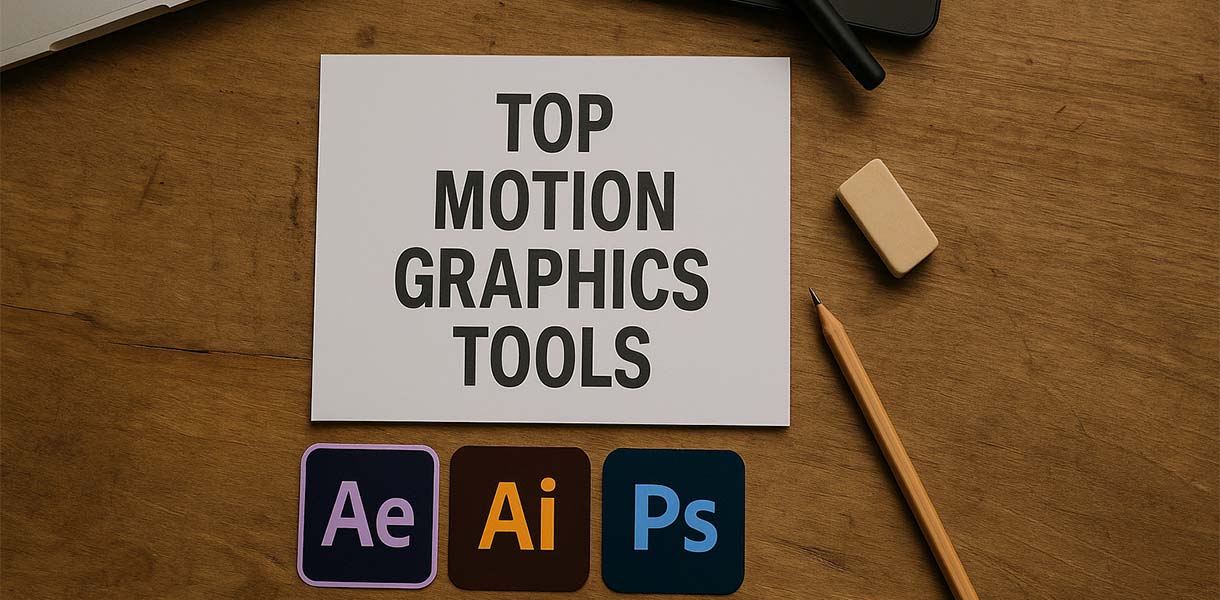
Introduction
The right tools make or break your motion design workflow. Here are the top apps and platforms for creators.
1. Adobe After Effects
The industry standard for motion design — perfect for complex animations and visual effects.
2. Lottie & Bodymovin
Create lightweight animations for apps and websites that load fast and look crisp.
3. Blender & Cinema 4D
Great for adding 3D elements to your motion design projects.
Conclusion
Mastering tools = expanding your creative potential. The better your toolbox, the stronger your output.
Back to BlogsUsing Motion Graphics to Strengthen Brand Identity
July 7, 2025 By Admin Motion Graphics

Introduction
Motion graphics don't just enhance visuals — they become a part of your brand DNA.
1. Animated Logos
Animated logos create strong recall and add personality to intros and outros.
2. Consistent Motion Style
Using the same animation style across channels builds familiarity and trust.
3. Branded Transitions
Use animated transitions in videos, presentations, and ads to reflect brand tone and polish.
Conclusion
Motion is the future of branding — when done right, it gives your identity life and movement.
Back to BlogsHow Professional Photography Boosts Your Brand
July 7, 2025 By Admin Photo Production

Introduction
First impressions are visual. High-quality photography instantly elevates your brand and sets a professional tone that builds trust with your audience.
1. Visual Identity
Original, high-res photos align with your brand's voice, style, and message — helping customers recognize and remember you.
2. Trust & Credibility
Clean, well-composed visuals give users confidence in your services or products before they even engage.
3. Stronger Storytelling
Photography brings your brand story to life — from team culture to customer impact.
Conclusion
Investing in professional photo production is investing in how the world sees your business.
Back to BlogsLifestyle vs Product Photography: What's Right for You?
July 7, 2025 By Admin Photo Production

Introduction
Choosing the right style of photography can dramatically impact your campaign results. Here's how to decide between lifestyle and product shots.
1. Lifestyle Photography
Captures your product in real-life settings. Ideal for emotional appeal, storytelling, and brand culture.
2. Product Photography
Focused, clean images of your product with perfect lighting and minimal distractions — great for eCommerce or catalogs.
3. Which Should You Use?
If you're building brand awareness, lifestyle wins. For sales and conversions, use crisp product images.
Conclusion
Often, the best approach is to use both styles strategically in your marketing funnel.
Back to BlogsEssential Tips for Planning a Successful Photo Shoot
July 7, 2025 By Admin Photo Production

Introduction
Behind every stunning photo is smart planning. Here are some simple but powerful ways to prepare for your next shoot.
1. Define Your Goals
Know what story you want to tell and how the photos will be used.
2. Scout the Right Location
Choose a space that complements your brand tone and lighting needs.
3. Build a Shot List
List specific shots you need — this keeps the shoot focused and efficient.
Conclusion
Preparation saves time, reduces stress, and leads to better results in every frame.
Back to BlogsBehind the Scenes: What Goes Into Photo Production
July 7, 2025 By Admin Photo Production

Introduction
What you see in the final image is just the tip of the iceberg. Let's take a peek into what really goes into photo production.
1. Creative Direction
Concepts, moodboards, and styling define the overall vision.
2. Equipment & Setup
Cameras, lights, reflectors, backdrops — the gear matters just as much as the vision.
3. Team Coordination
Photographers, stylists, models, and assistants — every shoot is a team effort.
Conclusion
Photo production is a craft. When each piece works together, you get magic in every frame.
Back to BlogsWhy Editing Is Just as Important as Shooting
July 7, 2025 By Admin Photo Production

Introduction
Capturing a great shot is half the job — editing is where the magic happens. Here's why post-production is critical.
1. Enhances Quality
Adjusting exposure, contrast, and sharpness can turn a good photo into a stunning one.
2. Maintains Consistency
Editing ensures your entire photo set looks cohesive and aligned with your brand style.
3. Fixes Flaws
Small corrections (like skin retouching or color grading) make a huge difference.
Conclusion
Editing is not optional — it's where your visuals gain their final polish and emotional power.
Back to BlogsPhotography Gear You Need for Studio & Outdoor Shoots
July 7, 2025 By Admin Photo Production

Introduction
The right gear is key to professional photo production. Whether in a studio or outdoors, your tools shape your results.
1. Cameras & Lenses
Choose full-frame DSLRs or mirrorless cameras with versatile lens options for flexibility.
2. Lighting & Modifiers
Use strobes, softboxes, or natural reflectors based on the shoot environment.
3. Accessories & Backup
Tripods, tethering tools, backup batteries, and memory cards are your shoot saviors.
Conclusion
Success starts with the right setup. Great photographers know their tools as well as their vision.
Back to BlogsHow Video Content Builds Stronger Brands
July 7, 2025 By Admin Video Production

Introduction
Video content is more than just visual entertainment — it's a powerful branding tool that builds emotional connections and creates memorable experiences for your audience.
1. Increases Brand Awareness
Videos are highly shareable and more likely to go viral. A compelling brand video spreads your message faster and wider than text or images alone.
2. Enhances Trust & Engagement
Seeing real faces, emotions, and behind-the-scenes moments builds authenticity. Trust leads to loyalty.
3. Improves SEO & Conversions
Web pages with videos rank higher and keep visitors engaged longer — leading to more sales and stronger brand recall.
Conclusion
If you're not using video to build your brand, you're missing out on the most effective medium for today's audience.
Back to BlogsTop 5 Video Types That Boost Engagement
July 7, 2025 By Admin Video Production

Introduction
Not all videos are created equal. Here are the top five formats that consistently generate high engagement and brand impact.
1. Explainer Videos
Simplify complex ideas and help customers understand your service or product in under 2 minutes.
2. Testimonials
Let happy customers do the talking — authentic stories convert more than sales pitches.
3. Behind-the-Scenes
Show your team, your process, or your culture to build transparency and connection.
4. Product Demos
Seeing is believing. Demonstrations showcase features in action and remove purchase hesitation.
5. Brand Story Videos
Tell your "why." Emotional storytelling strengthens loyalty and brand memory.
Conclusion
Mix these video types across platforms to keep your content fresh, valuable, and impactful.
Back to BlogsThe Art of Writing Effective Video Scripts
July 7, 2025 By Admin Video Production

Introduction
Before you hit record, you need a solid script. It guides your message, tone, timing, and impact.
1. Know Your Audience
Use language and tone that resonates with your target market. Speak their language — literally.
2. Hook Them Early
The first 5 seconds count. Start with a problem, bold statement, or visual surprise.
3. Keep It Concise
Focus on one main idea. Every word should move the viewer toward action or understanding.
Conclusion
A great video needs a great script. Write with clarity, empathy, and purpose — and the results will follow.
Back to BlogsPro Tips for Running a Smooth Video Shoot
July 7, 2025 By Admin Video Production

Introduction
Video shoots can be chaotic — but with the right prep and mindset, you'll walk away with gold.
1. Plan Every Detail
Use shot lists, scripts, and a detailed schedule to stay on track.
2. Mind the Lighting
Natural light is great — but inconsistent. Use artificial lighting for control and consistency.
3. Capture Quality Audio
Invest in lapel or boom mics. Bad audio ruins good visuals fast.
Conclusion
Preparation is everything. Control what you can — and stay calm when the unexpected happens.
Back to BlogsWhy Storytelling Is the Heart of Great Video
July 7, 2025 By Admin Video Production

Introduction
Viewers don't connect with features — they connect with stories. Good storytelling transforms video into emotion and action.
1. Create a Journey
Every story needs a beginning, conflict, and resolution. Even a 30-second video can follow that arc.
2. Focus on Emotion
What do you want viewers to feel? Inspire, excite, or reassure — emotion drives behavior.
3. Make it Human
People connect with people — show faces, voices, and relatable experiences.
Conclusion
Storytelling is the soul of great video. Without it, even the most beautiful shots fall flat.
Back to BlogsHow to Improve the Quality of Your Brand Videos
July 7, 2025 By Admin Video Production

Introduction
Quality matters. A blurry video with poor sound loses viewers fast. Here's how to elevate your production value.
1. Upgrade Your Gear
Use a DSLR or mirrorless camera and external mic. Your phone is good — but pro gear is better.
2. Smooth Your Editing
Keep cuts clean, transitions subtle, and graphics consistent with your brand.
3. Focus on Lighting & Framing
Good lighting flatters your subject and clear framing keeps the viewer focused.
Conclusion
Quality shows you care. It keeps people watching and positions your brand as professional and premium.
Back to BlogsThe Power of Video Editing: Turning Raw Clips into Stories
July 7, 2025 By Admin Video Editing

Introduction
Editing is where the magic happens. It's the step that transforms scattered footage into a compelling, emotional, and powerful story.
1. Shapes the Narrative
Good editing creates rhythm, flow, and emotional arcs. It brings your message into focus.
2. Removes Distractions
Cutting out fluff keeps the viewer engaged. Every second matters.
3. Adds Style & Branding
Colors, transitions, and text overlays help establish your unique brand feel.
Conclusion
Editing isn't just technical — it's storytelling. And it's what separates average content from unforgettable video.
Back to BlogsTop Video Editing Tools for Professional Creators
July 7, 2025 By Admin Video Editing

Introduction
The right tool can elevate your editing and speed up your workflow. Here are the top programs for professionals in 2025.
1. Adobe Premiere Pro
The industry standard for editing, used by agencies and filmmakers worldwide.
2. DaVinci Resolve
Powerful color grading and editing in one — great for cinematic projects.
3. Final Cut Pro
Mac-exclusive and known for smooth performance and fast rendering.
Conclusion
Choose the software that fits your needs — and master it. The tool is only as good as the editor behind it.
Back to BlogsSmooth Transitions: The Secret to Seamless Videos
July 7, 2025 By Admin Video Editing
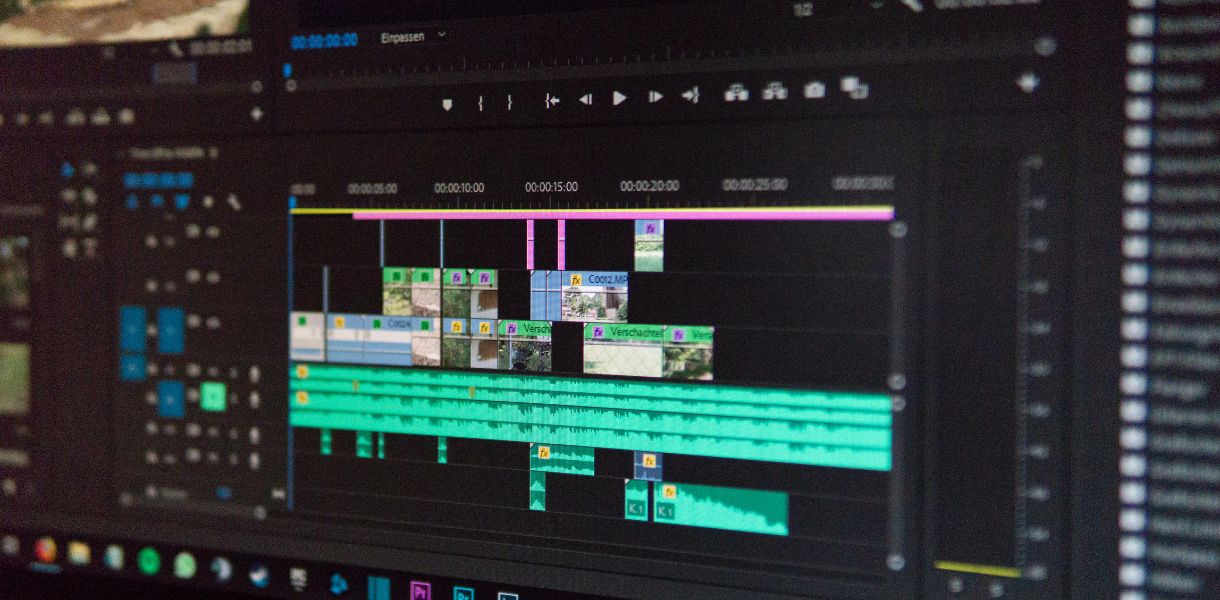
Introduction
Transitions are more than effects — they're visual glue. Used right, they keep your viewer immersed and your message flowing.
1. Use With Intention
Match the transition to the mood — fast cuts for energy, fades for emotion.
2. Avoid Overuse
Too many effects look amateur. Keep it clean and consistent.
3. Cut on Action
Cutting mid-motion creates invisible edits that feel natural and cinematic.
Conclusion
Master transitions, and your videos will feel smoother, more engaging, and professionally polished.
Back to BlogsColor Grading 101: Give Your Videos Cinematic Style
July 7, 2025 By Admin Video Editing

Introduction
Color grading transforms mood and adds professionalism. Here's how to make your footage pop — or pull on heartstrings.
1. Start with Correction
Balance exposure, white balance, and contrast before you get creative.
2. Use LUTs Wisely
Look-up tables can speed up grading — but always adjust for your unique footage.
3. Match the Tone
Warm tones for emotions, cool tones for tech — color carries meaning.
Conclusion
Don't just shoot — color grade. It's the difference between raw and cinematic.
Back to BlogsHow to Choose the Right Music for Your Videos
July 7, 2025 By Admin Video Editing

Introduction
Music creates emotion and memorability. Choosing the right track is half the storytelling.
1. Set the Pace
Fast beats energize. Slow melodies soothe. Match music to message.
2. Think Genre & Audience
Use sounds your viewers relate to — whether corporate, urban, cinematic, or quirky.
3. Sync to Action
Cut and time clips to musical beats for satisfying rhythm and flow.
Conclusion
Music matters. Choose tracks with intention, and your edit will leave a lasting impact.
Back to BlogsCommon Video Editing Mistakes and How to Avoid Them
July 7, 2025 By Admin Video Editing

Introduction
Editing mistakes can make a great video fall flat. Avoid these common pitfalls for a cleaner, more professional result.
1. Inconsistent Style
Mixing different fonts, transitions, or grading styles looks messy and off-brand.
2. Overused Effects
Less is more. Don't let flashy effects overshadow your content.
3. Poor Timing
Dragging intros, long pauses, or rushed pacing ruin flow. Cut tighter.
Conclusion
Edit with purpose, keep it clean, and always get a second set of eyes on the final cut.
Back to BlogsTop Web Design Trends to Watch in 2025
July 7, 2025 By Admin Web Design

Introduction
Web design is constantly evolving. Staying ahead of trends ensures your website looks fresh, functions well, and converts visitors into clients.
1. Minimalism with Purpose
Clean layouts with strategic whitespace and bold typography make content easy to digest and visually impactful.
2. 3D & Interactive Elements
Subtle 3D visuals and scroll-based interactions keep users engaged and elevate brand perception.
3. Dark Mode Design
Dark themes are not only easier on the eyes but also trendy and professional-looking.
Conclusion
Don’t follow trends blindly — apply them when they support your brand and improve user experience.
Back to Blogs Why User-Centered Design Is the Key to Better Websites
July 7, 2025 By Admin Web Design

Introduction
A stunning website is useless if users struggle to use it. User-centered design puts functionality and simplicity first.
1. Design With Empathy
Understand your audience’s goals, pain points, and expectations before designing interfaces.
2. Accessibility & Usability
Inclusive design ensures your site works for everyone — including people with disabilities.
3. Test & Improve
Gather feedback and iterate — great design is a process, not a one-time task.
Conclusion
Putting users first leads to higher engagement, better conversions, and a stronger online presence.
Back to Blogs Designing for Mobile First: A Modern Necessity
July 7, 2025 By Admin Web Design

Introduction
Over 60% of web traffic comes from mobile devices. That’s why designing for mobile first isn’t optional anymore.
1. Prioritize Key Content
On small screens, only the essentials matter — focus on what users need most.
2. Responsive Layouts
Fluid grids and flexible images ensure seamless experience across devices.
3. Touch-Friendly Elements
Buttons, menus, and forms must be easy to tap — no pinching or zooming needed.
Conclusion
Think mobile-first to future-proof your site and reach your audience wherever they are.
Back to Blogs How Web Design Impacts Brand Identity
July 7, 2025 By Admin Web Design

Introduction
Your website is often the first interaction people have with your brand. Its design tells your story before a single word is read.
1. Visual Consistency
Colors, fonts, and layouts must align with your logo, products, and tone of voice.
2. First Impressions
Visitors judge a site in seconds — make sure your design feels trustworthy and aligned with your values.
3. Reinforces Recognition
A well-designed site creates memorable experiences that people associate with your brand.
Conclusion
Great design builds identity. It speaks before you do and stays with users after they leave.
Back to Blogs Speed Matters: Design Choices That Impact Load Time
July 7, 2025 By Admin Web Design

Introduction
Slow websites cost you users and SEO rankings. Your design decisions play a huge role in load speed.
1. Optimize Media
Use modern formats like WebP, compress images, and avoid autoplaying heavy videos.
2. Minimize Effects
Overuse of animations and scripts adds bloat. Keep it smooth and simple.
3. Choose Fast Frameworks
Use lightweight frameworks and reduce third-party plugins.
Conclusion
Fast design is smart design. It improves SEO, user satisfaction, and conversions.
Back to Blogs Accessible Web Design: Designing for Everyone
July 7, 2025 By Admin Web Design

Introduction
Good design is inclusive design. Accessibility ensures that everyone — regardless of ability — can use your website comfortably.
1. Color Contrast & Font Size
Ensure readability by using proper color contrast and scalable fonts.
2. Keyboard Navigation
Design interfaces that can be navigated without a mouse.
3. Alt Text & ARIA Labels
These help screen readers interpret your content for visually impaired users.
Conclusion
Designing for accessibility is not optional — it’s essential for reach, compliance, and user satisfaction.
Back to Blogs What Is Web Development? A Beginner's Guide
July 7, 2025 By Admin Web Development

Introduction
Web development is the foundation of the digital world. It’s what brings websites and web apps to life, combining code, logic, and creativity.
1. Frontend vs Backend
The frontend is what users see; the backend powers it all behind the scenes.
2. Core Languages
HTML, CSS, and JavaScript are the essentials, while backend may use PHP, Python, or Node.js.
3. Databases & Hosting
Every website needs data storage and a server to go live on the internet.
Conclusion
Understanding the basics is the first step toward building, managing, or improving your online presence.
Back to BlogsFrontend vs Backend: What’s the Difference?
July 7, 2025 By Admin Web Development

Introduction
Understanding the difference between frontend and backend is key to understanding how websites function.
Frontend
This is the client side — everything users see and interact with. Technologies include HTML, CSS, JavaScript, and frameworks like React or Vue.
Backend
This is the server side — logic, databases, authentication, and more. Common tools include Node.js, PHP, Python, and MySQL.
Conclusion
Both are essential. Frontend makes it usable, backend makes it functional. Together, they deliver complete web experiences.
Back to BlogsThe Importance of Clean Code in Web Development
July 7, 2025 By Admin Web Development
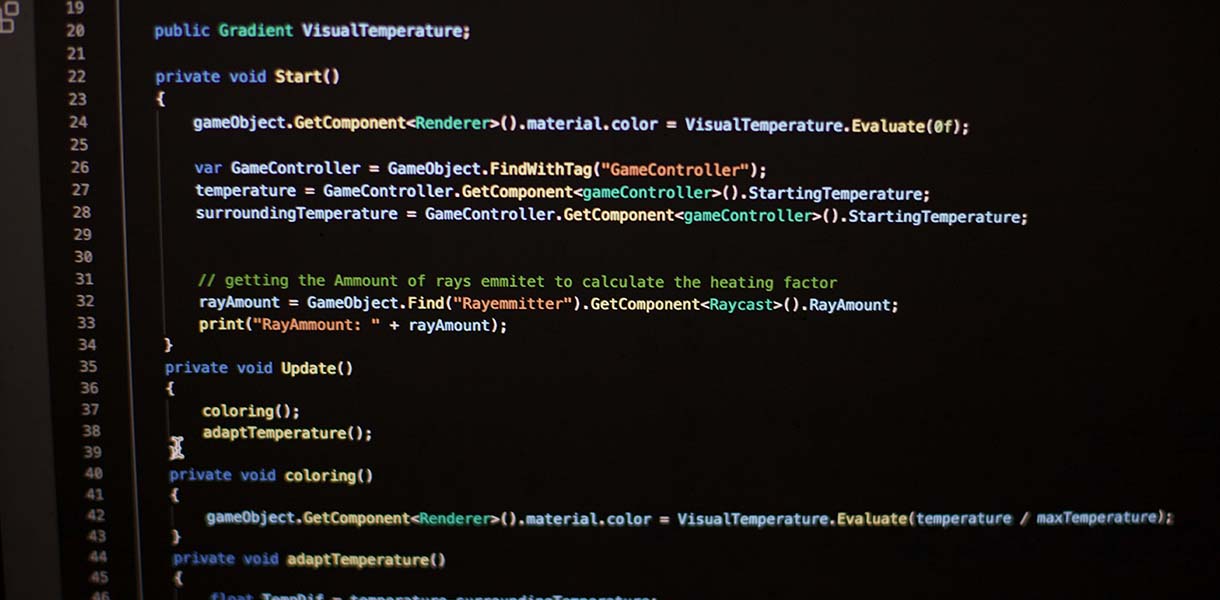
Introduction
Clean code is not just about appearance — it directly affects performance, scalability, and debugging.
1. Easier Collaboration
Other developers (or future you) can quickly understand and build on your work.
2. Fewer Bugs
Well-structured code is easier to test, debug, and update.
3. Long-Term Maintenance
Projects evolve. Clean code ensures smooth updates and fewer headaches.
Conclusion
Write code like someone else will read it tomorrow. Because they probably will.
Back to BlogsWhat Are APIs and Why Are They Crucial in Development?
July 7, 2025 By Admin Web Development

Introduction
APIs (Application Programming Interfaces) are how software systems communicate — essential for modern websites and apps.
1. Data Exchange
APIs let your site fetch real-time weather, display maps, or process payments.
2. Third-Party Integration
Use APIs from Google, Stripe, or social media platforms to extend functionality.
3. Scalability & Modularity
APIs help break large systems into manageable, reusable parts.
Conclusion
Understanding and leveraging APIs can dramatically improve your website’s power and potential.
Back to BlogsWebsite Security Essentials Every Developer Must Know
July 7, 2025 By Admin Web Development

Introduction
Security is no longer optional. Protect your website and users with these essential techniques.
1. HTTPS & SSL
Encrypt all data exchanges with SSL certificates to ensure safe browsing.
2. Input Validation
Prevent attacks like SQL injection by validating and sanitizing user inputs.
3. Regular Updates
Keep software, plugins, and libraries up to date to close security loopholes.
Conclusion
Secure coding practices protect your brand, your users, and your reputation.
Back to BlogsWebsite Maintenance: Why It’s Critical for Performance
July 7, 2025 By Admin Web Development

Introduction
Web development doesn’t stop at launch. Ongoing maintenance is vital to keep your site secure, updated, and performing well.
1. Update Content
Regular updates show visitors and search engines your site is alive and relevant.
2. Monitor Performance
Test speed, fix broken links, and ensure everything loads correctly.
3. Backup & Recovery
Always keep backups to prevent data loss from hacks or server issues.
Conclusion
Good maintenance keeps your website healthy, your users happy, and your brand protected.
Back to BlogsTop Mobile UI Trends You Shouldn't Miss in 2025
July 7, 2025 By Admin Mobile App Design

Introduction
The mobile app landscape changes fast. Stay ahead with these hot UI trends shaping mobile design in 2025.
1. Neumorphism & Glassmorphism
Soft shadows and frosted glass effects are dominating UI kits and enhancing depth.
2. Thumb-Friendly Layouts
Designing for one-handed use improves comfort and engagement.
3. Bold Fonts & Minimal Interfaces
Clear typography and decluttered screens make apps easier to use and faster to navigate.
Conclusion
Trends come and go — adopt what enhances UX and aligns with your brand.
Back to BlogsMastering User Flow in Mobile App Design
July 7, 2025 By Admin Mobile App Design

Introduction
User flow defines how users move from one screen to the next — and determines how well your app works for them.
1. Map the Journey
Visualize steps users take to complete goals — from onboarding to checkout.
2. Reduce Friction
Simplify navigation, forms, and errors to avoid user drop-off.
3. Prioritize Key Actions
Highlight the most important buttons and actions with visual hierarchy.
Conclusion
Good user flow = better retention. Think like a user, design like a pro.
Back to BlogsHow Color Psychology Influences App Design
July 7, 2025 By Admin Mobile App Design

Introduction
Colors trigger emotions. When used wisely, they boost usability and conversions in mobile apps.
1. Red = Action
Use red to highlight important buttons like “Buy” or “Subscribe.”
2. Blue = Trust
Blue builds calm and credibility — ideal for fintech, healthcare, or login pages.
3. Avoid Color Clashes
Use a limited palette with high contrast to enhance clarity and accessibility.
Conclusion
Every color choice sends a message — make sure it’s the right one.
Back to BlogsThe Role of Icons in Mobile App Design
July 7, 2025 By Admin Mobile App Design

Introduction
Icons are silent communicators. They guide, inform, and add style to your app interface.
1. Clarity Over Creativity
Choose symbols that users already recognize — don’t reinvent the wheel.
2. Consistency Is Key
Use matching styles, sizes, and alignment for a clean visual system.
3. Brand Identity
Icons can reflect brand color, tone, and even emotion — especially app icons on home screens.
Conclusion
Design your icons with intention — because they’re small details with a big impact.
Back to BlogsMicrointeractions: Small Details, Big Impact
July 7, 2025 By Admin Mobile App Design

Introduction
Microinteractions are small animations or effects that guide users and make apps feel responsive and human.
1. Button Feedback
Subtle movement or color changes confirm user actions instantly.
2. Loading Animations
Turn waiting time into entertainment or branding moments.
3. Swipe & Pull Effects
Add delight and give users a sense of control through motion.
Conclusion
Good microinteractions aren’t noticed — they’re felt. They make your app intuitive and satisfying to use.
Back to BlogsBest Tools for Designing Stunning Mobile Apps
July 7, 2025 By Admin Mobile App Design

Introduction
The right tools can make app design faster, cleaner, and more collaborative. Here are our top picks.
1. Figma
Cloud-based and perfect for real-time team collaboration and prototyping.
2. Adobe XD
Clean interface, seamless animations, and great for UI/UX designers.
3. Sketch
Mac-exclusive but still a favorite among product designers for app layouts and symbols.
Conclusion
Choose the tool that fits your style — and your workflow. The right tool brings great ideas to life.
Back to BlogsUnderstanding the Mobile App Development Lifecycle
July 7, 2025 By Admin Mobile App Development

Introduction
Developing a mobile app is a step-by-step journey. Understanding the lifecycle helps you manage time, cost, and quality effectively.
1. Ideation & Research
Define your goals, audience, and competition before writing a line of code.
2. Design & Prototyping
Create wireframes, define UI/UX, and build mockups for feedback.
3. Development, Testing & Launch
Develop the frontend and backend, test thoroughly, and launch strategically.
Conclusion
Each phase is crucial. A structured lifecycle ensures a smooth and successful app launch.
Back to BlogsNative vs Hybrid Apps: Which One Is Right for You?
July 7, 2025 By Admin Mobile App Development

Introduction
Choosing between native and hybrid development impacts cost, performance, and time-to-market.
1. Native Development
Built specifically for iOS or Android using Swift, Kotlin, etc. Offers best performance and access to device features.
2. Hybrid Development
Built using web tech (e.g., React Native). Easier to build once for both platforms, but might sacrifice performance.
3. Making the Choice
Consider your audience, budget, timeline, and desired features.
Conclusion
No one-size-fits-all. The right choice depends on your specific project needs.
Back to BlogsThe Role of Backend Development in Mobile Apps
July 7, 2025 By Admin Mobile App Development

Introduction
The backend is the backbone of mobile apps. It handles logic, data, user authentication, and much more.
1. APIs and Databases
APIs let your app communicate with servers and databases to retrieve and send information.
2. Cloud Services
Tools like Firebase, AWS, and Azure simplify backend management.
3. Security and Performance
A secure, fast backend enhances UX and builds user trust.
Conclusion
Don’t underestimate backend power — it’s where your app truly works.
Back to BlogsWhy Testing Is Critical Before App Launch
July 7, 2025 By Admin Mobile App Development

Introduction
Launching without testing is risky. Bugs, crashes, and bad UX can ruin your app’s reputation instantly.
1. Functional Testing
Ensure features work correctly across devices and platforms.
2. Usability & UX Testing
Find pain points in navigation, UI clarity, and task completion.
3. Performance Testing
Test for loading speed, offline behavior, and data handling.
Conclusion
Invest in testing. It saves time, money, and your app’s future success.
Back to BlogsBuilding a Winning Launch Strategy for Your Mobile App
July 7, 2025 By Admin Mobile App Development

Introduction
Launching your app without a strategy is like opening a store with no sign. Here’s how to launch with impact.
1. Build Hype
Use pre-launch marketing: teaser videos, email lists, and sneak peeks.
2. Optimize for App Stores (ASO)
Write compelling titles, keywords, and screenshots to increase visibility.
3. Prepare Onboarding
A clear onboarding flow helps users get value fast — and stick around.
Conclusion
Plan every detail. Your launch day should feel like an event — not a gamble.
Back to BlogsPost-Launch Success: What Comes After You Publish
July 7, 2025 By Admin Mobile App Development

Introduction
Publishing your app is just the beginning. Post-launch efforts keep it alive and thriving.
1. Analyze User Feedback
Monitor reviews and analytics to understand what users love — or hate.
2. Roll Out Updates
Fix bugs, optimize performance, and add features regularly.
3. Scale with Data
Use KPIs to guide decisions, marketing strategies, and feature roadmaps.
Conclusion
The best apps evolve. Stay responsive, agile, and customer-focused.
Back to BlogsHow to Build a Winning Content Strategy
July 7, 2025 By Admin Content Writing

Introduction
Content without a strategy is like driving without a map. You need direction, purpose, and planning to achieve real results.
1. Know Your Audience
Identify their needs, pain points, and how your content can help solve them.
2. Set Clear Goals
Are you aiming for traffic, leads, or engagement? Your goals define your content style and format.
3. Measure & Adjust
Track performance using KPIs and optimize based on what works best.
Conclusion
A documented content strategy gives your business a competitive edge — and consistent growth.
Back to BlogsCopywriting vs Content Writing: What's the Difference?
July 7, 2025 By Admin Content Writing

Introduction
While they often overlap, copywriting and content writing serve different purposes. Knowing when to use each can drive better results.
1. Copywriting: Persuade
It’s designed to prompt action — think ads, CTAs, and sales pages.
2. Content Writing: Inform
It educates, entertains, or engages — like blogs, ebooks, and tutorials.
3. Use Them Together
Strong content builds trust; sharp copy seals the deal.
Conclusion
Both writing types are essential for a successful marketing strategy. Use each where it shines most.
Back to BlogsTop 5 SEO Writing Tips for 2025
July 7, 2025 By Admin Content Writing

Introduction
Want to rank higher in search engines? Follow these top SEO writing practices in 2025.
1. Start with Keywords
Use keyword tools to find terms your audience searches for — and include them naturally.
2. Write for Humans First
Don’t stuff keywords — make sure your content flows and delivers value.
3. Use Clear Headings
H2 and H3 tags help both readers and Google understand your content.
Conclusion
SEO writing isn’t about tricks — it’s about relevance, clarity, and usefulness.
Back to BlogsWhy Every Business Needs a Blog
July 7, 2025 By Admin Content Writing

Introduction
Still not blogging? You’re missing out on one of the most cost-effective tools for building authority and attracting leads.
1. SEO Advantage
Google loves fresh, relevant content. A blog boosts your visibility.
2. Establish Authority
Share insights, answer questions, and become the go-to expert in your field.
3. Drive Engagement
Blogs give you valuable content to share on social media and newsletters.
Conclusion
Blogging builds trust, traffic, and sales — all in one powerful platform.
Back to BlogsPlanning a Content Calendar That Works
July 7, 2025 By Admin Content Writing

Introduction
Consistency is key in content marketing. A calendar helps you plan, execute, and track your content with ease.
1. Define Your Topics
Start with monthly themes or content pillars aligned with your goals.
2. Schedule in Advance
Plan at least 4 weeks ahead and factor in holidays, launches, and campaigns.
3. Stay Flexible
Things change. Be ready to pivot and adapt when needed.
Conclusion
Great content isn’t random — it’s intentional and organized. Use a calendar to stay on track.
Back to BlogsWriting Content That Converts Readers Into Customers
July 7, 2025 By Admin Content Writing

Introduction
Good content informs. Great content sells. Learn how to write to convert readers into paying customers.
1. Highlight the Value
Focus on what users gain, not just what you offer.
2. Include Social Proof
Testimonials, case studies, and stats build trust and reduce friction.
3. Strong CTAs
Every post should guide the reader to a next step — download, buy, or contact.
Conclusion
Conversion writing blends empathy, clarity, and persuasion — all wrapped in value.
Back to BlogsSEO Basics: What Every Business Should Know
July 7, 2025 By Admin SEO

Introduction
SEO (Search Engine Optimization) is the process of improving your website’s visibility on Google and other search engines. It’s essential for any online business.
1. How Search Engines Work
They crawl your site, index content, and rank it based on relevance and quality.
2. Keywords Matter
Choosing the right keywords helps search engines match your content to user intent.
3. User Experience Counts
Google rewards fast-loading, mobile-friendly sites with better rankings.
4. Content Freshness
Regularly updating content shows Google your site is active and relevant, improving visibility.
5. Secure & Accessible Website
Using HTTPS and ensuring all users (including those with disabilities) can access your content increases trust and reach.
Conclusion
SEO is an ongoing effort, but even the basics can give your business a big visibility boost.
Back to BlogsTop On Page SEO Techniques for 2025
July 7, 2025 By Admin SEO

Introduction
On page SEO means optimizing individual pages on your website to improve rankings and drive traffic.
1. Title Tags & Meta Descriptions
These appear in search results and influence click-through rates.
2. Header Tags
Use H1–H3 tags to structure content and include keywords naturally.
3. Internal Linking
Link to related pages to keep users engaged and help search engines understand structure.
Conclusion
Great on page SEO enhances user experience and helps your content rank higher.
Back to BlogsUnderstanding Technical SEO: A Complete Overview
July 7, 2025 By Admin SEO

Introduction
Technical SEO focuses on the backend structure of your site to help search engines crawl and index it effectively.
1. Website Speed
Slow sites frustrate users and get penalized by Google. Optimize images and reduce scripts.
2. Mobile Optimization
Google is mobile-first — your site must perform flawlessly on all screen sizes.
3. Sitemap & Robots.txt
Make it easy for search engines to find and understand your content.
Conclusion
Without strong technical SEO, even the best content may never be seen.
Back to BlogsLink Building Strategies That Still Work in 2025
July 7, 2025 By Admin SEO

Introduction
Backlinks remain one of Google’s top ranking factors. But not all links are created equal.
1. Guest Posting
Write for reputable blogs in your niche to earn authority links.
2. Broken Link Building
Find dead links on websites and suggest your content as a replacement.
3. Create Linkable Assets
Stats, infographics, and original research attract natural backlinks.
Conclusion
Smart link building earns trust and drives targeted traffic to your site.
Back to BlogsBoost Your Visibility with Local SEO
July 7, 2025 By Admin SEO

Introduction
Local SEO helps businesses get found by customers in their area — exactly when they’re searching.
1. Google Business Profile
Claim and optimize your Google listing with accurate info and reviews.
2. Local Keywords
Use city or region-specific keywords to attract nearby searches.
3. Local Backlinks
Get mentioned in local blogs, directories, or news sites.
Conclusion
If you serve a physical location, local SEO is the key to foot traffic and local sales.
Back to BlogsYour Ultimate SEO Audit Checklist
July 7, 2025 By Admin SEO

Introduction
An SEO audit reveals what’s working — and what’s not. Use this checklist to tune up your site for better performance.
1. Crawl Your Website
Use tools like Screaming Frog to find errors and redirect issues.
2. Analyze Page Speed
Slow loading times affect user experience and rankings. Optimize accordingly.
3. Check Meta Data
Review title tags, meta descriptions, and headers for relevance and uniqueness.
Conclusion
Regular audits help you stay competitive and SEO-ready — no matter the algorithm changes.
Back to Blogs